Bulk Upload
How to use the Bulk Upload feature with CSV files
Bulk Upload is a feature that will allow you to upload up to 1000 items at a time using a CSV file. Additionally, items can be uploaded to eBluejay directly using Amazon's or etsy's feed format.
What is a CSV file
A CSV file is simply a format of separating values by commas, hence comma separated value. Each row of a CSV file represents 1 item, except for the first row which is called the header. The header describes what the values in the same column below it contain. You'll need the right desktop software to view the CSV file such as OpenOffice or Microsoft Excel. The CSV file will appear as a spreadsheet while editing in your desktop software. When saving the file be sure to select comma as the separator.
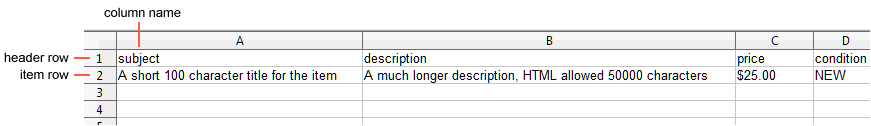
CSV spreadsheet
What values should the CSV contain
eBluejay will require at least a subject, description, and price. Recommended columns are condition, shipping_cost, and product attributes. The product attributes can either be custom OR 2 of the following 3 fields UPC, brand or part_num. Apparel products require color, size, gender and age_group regardless if it is custom or not. Books require ISBN. For Vintage items or Books without an ISBN, mark the custom field TRUE
How to use the eBluejay Bulk Upload
Click on the Browse button to select the CSV file containing your new items. Click Submit to send the file to eBluejay for a preliminary pass checking for errors. The CSV upload (Bulk item listing) must have 0 errors in order to be accepted into the system. Errors will show up immediately after uploading the CSV feed. Processing will happen at midnight and items will be inserted into your store by the next day.
Some examples to get you started
The best way to show how to use the bulk loader is with some downloadable example CSV files.
- Empty CSV with headers
- Simple - flat rate shipping, basic attributes
- Typical - images, flat rate shipping, custom categories, basic attributes
- Custom goods, vintage items, old books - custom attributes
- Shipping calculated based on buyer address - USPS/UPS/Fedex
eBluejay CSV column names
click on the column name to expand
subject
description
price
quantity
images
- flat_rate (default)
- calculator
- seller_pays
- pickup_only
- see_description
"seller_pays" (FREE) shipping, no other shipping related field is required. "flat_rate" shipping, the only other field required is [shipping_cost]. Specify "calculator" when using the buyer's shipping address to calculate the shipping cost. The default shipper and Shipping Address specified in your "Store Policy" will be used when calculating the shipping cost. "calculator" will also require the following fields:
- length
- width
- height
- weight
- book_media
- courier
shipping_cost
courier
length
(e.g. 54)
width
(e.g. 22)
height
(e.g. 14)
weight
(e.g. 2.1)
book_media
condition
- Used
- New
- Refurbished
category_id
custom_category_id
sku
custom
brand
part_num
UPC
ISBN
color
size
gender
- Male
- Female
- Unisex
age_group
- Adults
- Kids