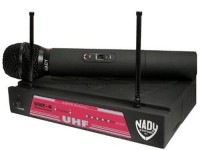RSQ PCK-1000
Specifications:
• Supports MP3+G, Zipped MP3+G (zip 2.0), WAV+G (Not Zipped) and most Video file formats (Note: proper codecs must be installed on the machine. If you’re having trouble playing video files with PCDJ Karaoki, please try installing the combined community codec pack from this site (yellow button)
• Secondary Lyrics Output (full screen lyrics to secondary video display)
• Key-control (half steps in semi-tones)
• Robust Library with Search (click anywhere on screen and type!)
• True Singer Rotation and Solo-Singer Modes
• Next 5 singers displayed on singer screen (configurable)
• Drag ‘n’ Drop loading and Rotation re-ordering.
• Automatically delete singer from rotation after 20 seconds singing (optional)
• Singer and Song History – Review History Button (remembers key adjustments)
• Scan Karaoke Tracks using MP3 Tags or File Naming Conventions (all popular versions supported)
• Case printer. Print out your songbooks direct from Karaoki (or Export to TSV file)
• Back-Ground Music Player (Play regular buffer music between singers/sets)
• DiskID columns in case and search lists
• News Ticker (scrolling ticker on screen)
• Singer screen auto sizes
• ‘Control-Key’ keyboard shortcuts
• Auto Play (Auto Karaoke)
• Graphic / Audio Offset
• ‘New Show’ option on rotation menu, this clears the rotation, history and singer lists but not singer database.
• DE-multiplexer with singer coach control
• The ability to change the singers list color on screen 2
• ‘Drunk-Lock’ feature (lock screen)
• ‘Times Up’ counter to the singer DB.
• Instant songs sung review, clicking on the player song shows a list of all songs that have been loaded into the player for the current session
• Configurable menu colors
• Hide / Show case Columns in Case and search Lists.
• Can be used with remote touch screen terminal using wireless or wired network, selected tracks and singer loaded automatically into rotation list.
• Import m3u playlists.
• Windows 7 and Windows 8 64bit compatible.
Minimum System Configuration
Intel or AMD Dual Core “Pentium Class” 2GHz computer or Greater ( Not Celeron/Sempron Dual Core)
1024×768 SVGA video
DirectX or ASIO compatible soundcard
1 Gig RAM (XP), 2 GIG RAM (Vista), 2 GIG RAM (Win 7), 4 GIG RAM (Win 8)
40 MB free on the hard-drive
PC / Laptop with dual head video card with 64MB minimum dedicated graphics RAM, shared graphics memory is NOT Recommended.
Recommended System Configuration
Intel Dual Core or AMD 64 x 2
DirectX 9 or Better Video Card
4.1 DirectX or ASIO compatible soundcard (with front and rear separate outputs)
2 GIG RAM or Better
200 MB free on the hard-drive
PC / Laptop with dual head video card with 64MB minimum dedicated graphics RAM, shared graphics memory is NOT Recommended.
Specifications:
• Supports MP3+G, Zipped MP3+G (zip 2.0), WAV+G (Not Zipped) and most Video file formats (Note: proper codecs must be installed on the machine. If you’re having trouble playing video files with PCDJ Karaoki, please try installing the combined community codec pack from this site (yellow button)
• Secondary Lyrics Output (full screen lyrics to secondary video display)
• Key-control (half steps in semi-tones)
• Robust Library with Search (click anywhere on screen and type!)
• True Singer Rotation and Solo-Singer Modes
• Next 5 singers displayed on singer screen (configurable)
• Drag ‘n’ Drop loading and Rotation re-ordering.
• Automatically delete singer from rotation after 20 seconds singing (optional)
• Singer and Song History – Review History Button (remembers key adjustments)
• Scan Karaoke Tracks using MP3 Tags or File Naming Conventions (all popular versions supported)
• Case printer. Print out your songbooks direct from Karaoki (or Export to TSV file)
• Back-Ground Music Player (Play regular buffer music between singers/sets)
• DiskID columns in case and search lists
• News Ticker (scrolling ticker on screen)
• Singer screen auto sizes
• ‘Control-Key’ keyboard shortcuts
• Auto Play (Auto Karaoke)
• Graphic / Audio Offset
• ‘New Show’ option on rotation menu, this clears the rotation, history and singer lists but not singer database.
• DE-multiplexer with singer coach control
• The ability to change the singers list color on screen 2
• ‘Drunk-Lock’ feature (lock screen)
• ‘Times Up’ counter to the singer DB.
• Instant songs sung review, clicking on the player song shows a list of all songs that have been loaded into the player for the current session
• Configurable menu colors
• Hide / Show case Columns in Case and search Lists.
• Can be used with remote touch screen terminal using wireless or wired network, selected tracks and singer loaded automatically into rotation list.
• Import m3u playlists.
• Windows 7 and Windows 8 64bit compatible.
Minimum System Configuration
Intel or AMD Dual Core “Pentium Class” 2GHz computer or Greater ( Not Celeron/Sempron Dual Core)
1024×768 SVGA video
DirectX or ASIO compatible soundcard
1 Gig RAM (XP), 2 GIG RAM (Vista), 2 GIG RAM (Win 7), 4 GIG RAM (Win 8)
40 MB free on the hard-drive
PC / Laptop with dual head video card with 64MB minimum dedicated graphics RAM, shared graphics memory is NOT Recommended.
Recommended System Configuration
Intel Dual Core or AMD 64 x 2
DirectX 9 or Better Video Card
4.1 DirectX or ASIO compatible soundcard (with front and rear separate outputs)
2 GIG RAM or Better
200 MB free on the hard-drive
PC / Laptop with dual head video card with 64MB minimum dedicated graphics RAM, shared graphics memory is NOT Recommended.
- Brand RSQ
- Mfg Part # PCK-1000
02126
Payment Methods


Shipping
USPS, FREE Shipping
Payment Policy
Free shipping to 48 States only.
Return/Exchange Policy
Refund or exchange for undamaged products sent back for refund. A 20% restocking fee will apply. Buyer pays return shipping for 15 days after delivery.
Seller pays return shipping for returned items that are defective. No restocking fee. Exchange or refund option.
Please Login or Register first before asking a question.